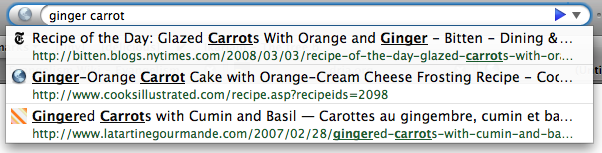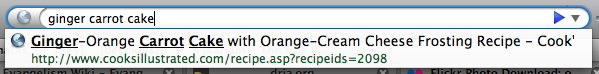A common-sense and informative summary of what to expect (and not to expect) from RIM's new Storm blackberry device [available in US, but still a ways off in Canada].
DVICE: Why BlackBerry users will love the Storm (and iPhone users won't)
"We've had a couple of days to play with the BlackBerry Storm, Research in Motion's answer to the iPhone. It's the first all-touchscreen, no-keyboard BlackBerry. And let's be clear: It's no iPhone. Its web browser is slow, and you can't pinch to zoom (as with the T-Mobile G1, the Storm doesn't have multi-touch). It doesn't work with Macs (though it does have an application that lets it talk to iTunes for non-DRM songs on PCs). And though it may have some great games to download when its app store opens sometime in the future, it doesn't strike us as the kind of device that you'll use to drink an iBeer.
But that doesn't mean this phone won't be a huge success. The now-cliched term "crackberry" got coined for a reason, and we've found the BlackBerry Storm to be just as addictive as RIM intended. <...> within months, this phone will be in the pocket of every lawyer in the country.
It's All About Typing
iPhones are hard to type on. They just are. That's why the first Android phone has a slide-out, Sidekick-style keypad. Instead imitating a Sidekick or having a haptic feedback (that's when a touchscreen vibrates back at you when you press it), RIM has done one better: The BlackBerry Storm's entire touch screen is a button. It feels just like the mouse button on any laptop
If you're used to a BlackBerry already, the typing experience on the Storm is the closeSt you'll get to having a keypad with real buttons on a touchscreen phone.
Why would BlackBerry addicts want to give up buttons for a touchscreen typing system that is almost, but not quite as good? The trade-off is for the big, beautiful screen that you get when you're not using the keypad. It's far better for reading emails, using GPS or playing BrickBreaker than any BlackBerry that's come before
If you've used a BlackBerry before, you'll get the Storm's menus, symbols and buttons immediately.
Instead of comparing the Storm to the iPhone and whining grumpilly about the Storm's lack of multi-touch, consumers will compare it to other BlackBerries. And when they do, they may find that they like what they see: A big, fun to use touchscreen, a 3.2MP camera that takes video and has a bright flash, a respectable Web browser and a typing system that really works."
Musings on personal and enterprise technology (of potential interest to professional technoids and others)
Thursday, November 20, 2008
Why BlackBerry users will love the Storm (and iPhone users won't) - DVICE
Posted by
dgftest
at
11:52 AM
0
comments
![]()
Labels: blackberry, GPS, iPhone, Upgrade-Treadmill, wireless
Thursday, November 13, 2008
The Numerati by Stephen Baker + Google Tracking flu trends etc.
Interesting timing... The ambitious (and potentially life-saving) Google.org new initiative to help track flu as per Official Google Blog: Tracking flu trends has been announced within all of about 9 days after the New York Times Book Review covered The Numerati by Stephen Baker .
Seems the google Flu Tracking project fits right in to The Numerati's concepts, but in a much more altruistic way... Here is an excerpt from the aforementioned NYT review by Rob Walker:
'...the most interesting information comes from us, particularly by way of our online activities. Baker’s savants monitor our collective (if anonymous) Web surfing patterns for “behavioral clues” that, for example, help advertisers decide when to hit us with what pitch.
You probably already have a sense that this sort of thing is going on, but Baker uncovers some surprising details. A chapter on efforts to convert the information disclosed by bloggers and users of social networks is among the most interesting. Baker offers an anecdote about a firm called Umbria helping a cellphone company that’s decided to charge more for Bluetooth data connections, a move that “sent bloggers into a fury.” Umbria, which studies bloggers and divides them into tribes, concluded that all the spleen-venting was coming from the “power users,” whereas “the fashionistas, the music lovers, the cheapskates” did not care. “With this intelligence,” Baker writes, the company could placate the power users by offering them “free” service (while raising the prices on headsets) and “continue charging everyone else.” He goes on to describe Umbria’s efforts to teach its computers to interpret blogs and draw conclusions from different phrases, font choices, background colors and even emoticons.
On one level, this is just the low comedy of the profit motive: our finest techno-wizards and their beautiful machines wrestling with the meaning of “:)” so that some cellphone company can micro-target its fee increases. But Baker also, in effect, offers a counternarrative to the usual story about the digital revolution. While millions of ordinary citizens have been empowered to express their individuality with a panoply of new tools, a smaller number of people have been working out the most efficient ways to convert those individuals into numbers on a spreadsheet.
We used to go about our business and let marketers try to catch up with us. “Today,” he writes, “we spy on ourselves and send electronic updates minute by minute.” '
Posted by
dgftest
at
7:50 PM
0
comments
![]()
Labels: Blogging, collaboration, emergency-communications, Google, Marketing, privacy, Web 2.0
Thursday, October 30, 2008
Tasks, too? [GoogleLabs: Calendar + Docs gmail gadgets]
Now that Google Labs have shown us these cool gcal and gdocs gadgets within gmail interface, will they also be developing something like Microsoft Office Tasks (including workflow, assignment, tracking, prioritizing, alerting etc.)?
MSOffice (both 2003 and 2007) users are familiar with the typical Tasks view within the "Outlook Today" or similar default Inbox view... Perhaps Google will try to develop something similar?
Official Gmail Blog: New in Labs: Calendar and Docs gadgets: "...Today we're launching a few Labs experiments that let you add gadgets to the left-nav, next to Chat and Labels.
To get you started, we've worked with the engineers from the Calendar and Docs teams on two highly requested features: a simple way to see your Google Calendar agenda and get an alert when you have a meeting..."
Posted by
dgftest
at
7:50 AM
1 comments
![]()
Labels: collaboration, Google, Microsoft, Tasks, Workflow
Wednesday, October 29, 2008
Google Earth for iPhone (Google LatLong blog)
It will be interesting to see whether RIM's upcoming Storm (with touchscreen) will also be able to have the same type of touch-screen Google Earth interface as mentioned below on Google's LatLong blog (and related youtube demo)...
Google LatLong: Google Earth now available for iPhone: "...Not only is having Google Earth on your iPhone convenient, but the touch interface is a very natural way to interact with the Earth. Just swipe your finger across the screen and you fly to the other side of the globe; tilt your phone and your view tilts as well. You can pinch to zoom in or out, or just double tap with one finger to zoom in and two fingers to zoom out. We also integrated the My Location feature, so with a touch of a button, you can fly to where you are in the real world on your phone..."
Demo:
Posted by
dgftest
at
3:20 PM
0
comments
![]()
Labels: blackberry, Google, iPhone, Search, wireless
Saturday, October 18, 2008
Security Musings » Perspectives - Firefox Extension
Nice posting re: a FireFox extension that can simplify your browsing experience while retaining strong safeguards against unintentionally connecting to an unsafe website, explained on http://securitymusings.com/article/415/perspectives-firefox-extension . That article expresses IMHO very valid "concerns about Firefox’s newly handled way of dealing with self-signed or unapproved certificates. It seems the folks over at Carnegie Mellon University have released an extension for Firefox to help deal with this exact issue.
My main issue ... wasn’t directly tied to the error in the security model Firefox was introducing, but simply the intrusion factor of what was taking place, and the lack of information that FF was providing when denying access to the site. The extension provides two primary benefits:
1. If you connect to a website with an untrusted certificate (e.g., a self-signed certificate), Firefox will give you a very nasty security error and force you to manually install an exception. Perspectives can detect whether a self-signed certificate is valid, and automatically overrides the annoying security error page if it is safe to do so.
It is possible that an attacker may trick one of the many Certificate Authorities trusted by Firefox into incorrectly issuing a certificate for a trusted website. Perspectives can also detect this attack and will warn you if things look suspicious.
The same is true for HTTPS sites with certificates that contain mismatched domain names (e.g., www.gmail.com uses a certificate for mail.google.com) or certificates that are expired.
2. The primary description for Perspective also states:
This extension does pretty much exactly what I wished Firefox would have done with the new policy from the beginning.
Link to the project: HERE "
Yet another example of how the Open Source firefox extensions have enabled key contributions to enhance the web browsing experience :-)
Posted by
dgftest
at
8:29 PM
0
comments
![]()
Labels: authentication, Firefox, Open-Source, security
Tuesday, October 7, 2008
dria.org » Firefox-3 AwesomeBar is awesome
Nice explanation and great example of one of the main improvements in Firefox 3 vs. previous ff2, the not-modestly-named-but-quite-impressive "AwesomeBar":
dria.org » Blog Archive » AwesomeBar is awesome: "In Firefox 3, however, the staid and plain URL bar has been transformed into a much, much more powerful and useful tool. Dubbed the “AwesomeBar”, it lets you use the URL field of your browser to do a keyword search of your history and bookmarks. No longer do you have to know the domain of the page you’re looking for — the AwesomeBar will match what you’re typing (even multiple words!) against the URLs, page titles, and tags in your bookmarks and history, returning results sorted by “frecency” (an algorithm combining frequency + recency).
Not only that, but the drop-list results show you the page’s favicon, the full title, the URL, and whether you have bookmarked and/or tagged the page in a richly formatted two-line display.
Here are some screenshots illustrating the magic. I tend to look up a lot of recipes on the internet, and the other day I wanted to find the recipe for a spicy ginger carrot cake I’d seen somewhere in my surfing. Here’s how the new AwesomeBar makes this unbelievably simple:
I start by typing “ginger”, and AwesomeBar searches through my history and bookmarks to return everything that matches that keyword, showing the first six and letting me scroll through the rest. You’ll notice here that several of the results are bookmarked (blue star icon on the right), and tagged (tag icon). The sites’ favicons are displayed on the left, making it really easy to scan through the results if you know what site you’re looking for in particular:
Instead of scanning and scrolling, however, I just add another keyword, “carrot”. AwesomeBar updates the list to show only the three results that match both these keywords:
Adding one more keyword, “cake”, narrows the list to just a single option:
Et voila. Out of thousands of entries in my bookmarks and history, AwesomeBar has found the single “ginger carrot cake” recipe I had read somewhere online in the past year. I had no idea which site it was on, so wouldn’t have been able to search by the site’s domain. Even Google wouldn’t have helped me here since this recipe doesn’t appear until the 8th page of results when searching for “ginger carrot cake”. AwesomeBar searches only my personal, local bookmarks and history, making it an incredibly powerful tool for finding pages that I’ve visited before and want to find again.
I’ve been using the Firefox 3 nightly releases for some time now, and I can honestly say that the new AwesomeBar behaviour has absolutely changed how I use the Web. Not having to remember URLs or resort to global web searches to find pages I’ve visited before has made using the Web a whole lot easier and more efficient..."
Posted by
dgftest
at
9:14 PM
0
comments
![]()
Labels: favicons, Firefox, Knowledge-Management, Search, shortcuts, web-search
Sunday, October 5, 2008
Flowgram: Like a screencast, but with live pages | Webware
As per the nice posting below from the webware.com site, flowgram is a new web-based tool for collaboration. Seems from the online demo at www.flowgram.com that this is a powerful way to share information more naturally and more flexibly than in Microsoft Powerpoint. Lots of potential, at first glance.... Although a flowgram apparently does not yet have the same built-in versioning/revision-history that comes with Google Docs "Presentations", it certainly has plenty of bells and whistles that neither Google nor Microsoft have. However, as explained further down in the article excerpted below (and as seems often true of many cutting edge web-based apps in their initial stages), the business model and monetization are not yet finalized. Best of luck, flowgram!...
Flowgram: Like a screencast, but with live pages | Webware : Cool Web apps for everyone - CNET: "Flowgram is cool tool for anyone trying to lead others through a thicket of web pages and ideas. With it, you chain together pages, photos, Microsoft Office documents, RSS feeds and custom pages, overlay each link in the chain with your own voiceover and annotation, then put the flowgram out on the the net: on your site, at YouTube, wherever you want people to find it...."
Posted by
dgftest
at
11:58 PM
0
comments
![]()
Labels: collaboration, Google, Knowledge-Management, Microsoft, training, Web 2.0
Monday, July 7, 2008
Gmail Blog- Remote session management (gDocs + gReader too? :)
If this works as well as advertised for gmail, i41 am looking forward to seeing same eventually, for Google Docs and Google Reader as well
:-)
Official Gmail Blog: Remote sign out and info to help you protect your Gmail account
"...With this new feature, you can now track your recent sessions and you can also sign yourself out remotely.If you are anything like me, you probably sign in to Gmail from multiple computers. I, for example, occasionally sign into my Gmail account from a friend's house when I need to check an important email. Usually I remember to sign out, but every once in a while I wonder if I really did. Now I no longer have to wonder.At the bottom of your inbox, you'll see information about the time of the last activity on your account and whether it's still open in another location..."
Posted by
dgftest
at
10:12 PM
0
comments
![]()
Labels: collaboration, Google, privacy, security, Self-Service
Tuesday, July 1, 2008
SMS robustness: Emergency - The Key is "Communications that work", Robert Paterson's Weblog
Some practical and tested suggestions re: how SMS can be more robust than vanilla cellphone/voice during true emergency scenarios. Security/privacy issues may be different for SMS than standard cell-phone voice calls (let alone SMS per-message charges depending on your carrier)... And SMS let alone Twitter may not be the most common corporate communications tools just yet. However, it is easy to agree that as mentioned by Robert Paterson below (quoting Debi Jones), in those situations, indeed, the key is something for SMS seems to have an edge: Communications that work":
Robert Paterson's Weblog: Emergency - The Key is "Communications that work": "...It is likely in a very bad situation that cell phone networks will get jammed - what we are learning though is that SMS tends to get through - so Twitter as a feed may be the core of a good plan
Advisories have been announced on CNN and local San Diego TV stations asking people to limit their mobile phone use as the networks are saturated. This is a common problem during emergencies as we’ve seen over and over. The one component that continued to provide communication during the London bombings, post Katrina flooding in New Orleans and now in San Diego is text messaging. Twice today my mobile calls have been rejected with the network reporting, “all circuits are busy”. And yet, I’ve continued to be able to send out SMS..."
Posted by
dgftest
at
12:00 PM
0
comments
![]()
Labels: collaboration, emergency-communications, SMS, Twitter, wireless
Wednesday, May 21, 2008
Green IT numbers don't lie - Sustainable IT, Ted Samson, InfoWorld 2008.05.15
Some interesting metrics on server operational costs... Indeed, the TCO is way higher (e.g. several hundred percent over a 3-year lifespan), than the hardware invoice ;-)
And the dollar figures, if they tend to follow gasoline, are only going up
Green IT numbers don't lie , May 15, 2008, Ted Samson, Sustainable IT, InfoWorld: "...$1,870 - The annual operating expense for powering and cooling a single midtier ($2,500) server in a tier III datacenter. The number is $1,320 for a tier II datacenter, and it reaches $2,020 in a tier IV datacenter. According to the report, 'servers are often housed in a higher tier datacenter than necessary, further driving facility costs.' The point, of course, is that 'cheap' servers really aren't cheap at all, so the 'throwing hardware at the problem' approach isn't particularly sustainable..."
Posted by
dgftest
at
4:41 PM
0
comments
![]()
Labels: green-computing, Infrastructure, TCO
Tuesday, May 13, 2008
ars technica: Bold new BlackBerry 9000 to take on expected 3G iPhone
Bold new BlackBerry 9000 to take on expected 3G iPhone
Some interesting thoughts re: upcoming major next-gen BB device:
"...the Bold is still a very attractive option for those in business who are married to things like the BlackBerry's handling of corporate e-mail and the non-touchscreen keyboard that many BlackBerry enthusiasts still love. On the flip side, Apple said at its SDK Roadmap event in February that the iPhone 2.0 software will introduce 'real' Exchange support, push e-mail, and other enterprise features that it currently lacks, possibly bringing it up to speed with the BlackBerry in that regard.
Unfortunately for RIM, the Bold is not yet commercially available. The company says that it will be widely available this summer, and told CNet that it expects the price to be somewhere around $300-400. If it were available today, RIM might be able to capture more sales than it will after the next-gen iPhone is released. By then (whenever that may be), the two may be roughly on par in terms of features once again."
Posted by
dgftest
at
10:27 PM
0
comments
![]()
Labels: blackberry, Upgrade-Treadmill, wireless
Friday, April 11, 2008
Cisco shows off collaborative whiteboarding | Videos on ZDNet
This is a neat demo.... Interesting to see how Cisco decides to evolve this... [although SMART Technologies claim they can already do at least some of this with their SMART Boards, at least if one also deploys the related Bridgit in-house conferencing software.]
"Cisco shows off collaborative whiteboarding
Networking giant merges TelePresence with the whiteboard
At the Gartner Symposium/ITxpo in Las Vegas, Guido Jouret, chief technology officer of Cisco's Emerging Markets Technology Group, demonstrates how two people will one day be able to collaborate on a whiteboard simultaneously though they are a far distance apart."
Here is the Cisco video (length: 03:09), courtesy of ZDNet:
ORIGINAL:
Cisco shows off collaborative whiteboarding | Videos on ZDNet
Posted by
dgftest
at
4:55 PM
0
comments
![]()
Labels: Cisco, collaboration, conferencing, whiteboard
Thursday, April 10, 2008
Turning off can be a business turn on - Backbone Magazine, Mar-Apr/2008
Interesting ideas from Backbone Magazine for personal computer power supply unit efficiencies in desktops, laptops, as per the article below (it will be interesting to learn in addition, what if anything has been done about this recently by Dell,HP,Lenovo,Toshiba,Gateway etc.)....
You can also watch Urs Hoelzle describe and present these and related ideas via
YouTube - Urs Hoelzle, Google Goes Carbon Neutral at Press Day Paris ).
Here is a blurb from that Backbone Magazine article by Jim Harris:
Backbone Magazine - Turning off can be a business turn on: "...as Google pointed out in a recent report, the PC industry could save 40 billion kilowatt-hours of electricity over three years — or more than US$5 billion in power at current California electricity rates — at “virtually no cost” by simply updating the design of power supply units used in computers.
Urs Hoelzle and Bill Weihl of Google point out typical PC power supplies use 65 to 80 per cent more power than necessary because the power supply units (PSUs) provide multiple output voltages, even though modern computer components no longer require this. Multiple voltages are a legacy of computing requirements from 25 years ago. By moving to a super-efficient 12-volt standard, power supply makers would also cut their production costs, as mono-voltage PSUs are simpler and less expensive to manufacture.
The Google findings were presented in a white paper titled “High-efficiency power supplies for home computers and servers” at the Intel Developer Forum in September 2006.
Also, that 40 billion kWh savings figure is based on only updating PSUs in 100 million PCs. Given that estimates place the worldwide number of PCs at one billion by the end of 2008, simple solutions such as turning computers off at night and efficient PSUs will save billions of kilowatt hours of electricity, save billions of dollars, reduce billions of tons of carbon globally — and all at a profit. So what are we waiting for? Perhaps it is only when a carbon tax is imposed on businesses — either voluntarily as in the case of HSBC or nationally as the Conference Board of Canada recommended in a January report entitled Use Green Taxes and Market Instruments to Reduce Greenhouse Gas Emissions — that we will really begin to appreciate that green saves money."
Posted by
dgftest
at
9:25 AM
0
comments
![]()
Labels: environment, Google, green-computing, Infrastructure
Thursday, March 27, 2008
Scalpel? Check. Google Book Search? Check.
The criticality of search capabilities in all computing environments is nothing new.... Here however, is a nicely presented YouTube clip of a physician explaining how efficient and effective search such as Google Book Search can directly save lives:
Inside Google Book Search: Scalpel? Check. Google Book Search? Check.: "...we were intrigued to read that Dr. Schwimmer had turned to Book Search as a teaching aid while in the emergency department with a group of students and residents.
We recently invited Dr. Schwimmer to share all the ways he’s found Google Book Search useful as a physician, and here’s what he had to say."
Posted by
dgftest
at
12:05 AM
0
comments
![]()
Labels: emergency-communications, Google, Search, Self-Service
Tuesday, March 18, 2008
BlackBerry security suggestions
Seems a bit severe... e.g. if you don't allow bluetooth, then how are you supposed to have a safe hands-free blackberry phonecall while driving, without messing around with wired headsets? ;-)
But definitely some worthwhile food for thought here about best practices for BES lockdowns:
Demilitarised Zone most secure option for BlackBerry device: "...NTA recommends the following security checklist for BlackBerry users and organisations:
- Enable content protection - This encrypts the hand held data. The device should be set at 0 (which is a 16-bit elliptic curve key).
- Password policy - The forbidden password option should be set, disallowing users to choose a simple key pattern. The minimum password length setting should be used to enforce a key of nine characters and a maximum password attempt should be set at a recommended five times.
- Application control - disallows third party application downloads and should only allow approved software.
- Other messaging services - functions other than those necessary should be disabled which prevents the use of peer-to-peer messaging such as ICQ and Google Talk.
- Do not use Bluetooth - this function should be disabled due to its inherent security vulnerabilities..."
Posted by
dgftest
at
6:22 PM
0
comments
![]()
Labels: blackberry, policies, privacy, security, wireless
Monday, March 17, 2008
VoIP gets handle on protection - Financial Post 13-Mar-2008
An interesting taxonomy of VOIP security threats (standard view; print-formatted: VoIP gets handle on protection ):
"...VoIPshield Systems Inc., an Ottawa-based software firm that develops products to secure voice communications on IP networks, warns that attacks on VoIP systems can fall into one or more of five categories.
These include privacy intrusion (call eavesdropping, call recording and voice mail tampering); availability (denial of service attacks, buffer overflow attacks and malware); authenticity (registration hijacking, caller ID spoofing and sound insertion; theft (toll fraud/service theft) and data theft through masquerading data as voice and data network crossover attacks; and voice spam, known as SPIT, which includes unsolicited calling, voice mailbox stuffing, and something called vishing (voice phishing)..."
Posted by
dgftest
at
9:20 PM
0
comments
![]()
Labels: authentication, Infrastructure, monitoring, privacy, security, VOIP, wireless
Saturday, January 26, 2008
10 Tech Essentials for Emergency Evacuations - eWeek 17dec2007
GPS with live traffic-updates is listed as the very first of these 10 "tech essentials for emergency evacuations"... not merely a convenience to avoid traffic jams during the daily commute :-)
Other interesting items listed here include a cellphone signal booster kit; wind-up radio and phone charger; and portable fuel cell power pack:
- eWeek digital edition excerpt of "10 Tech Essentials for Emergency Evacuations" :
- Slideshow, including specific brands that meet the requirements described:
When the firestorm erupted in San Diego in October, there was a sickening feeling of déjà vu that descended on local residents. Almost exactly four years ago, similar wind conditions had blown a handful of wildfires into raging torrents of flame, burning..."
Posted by
dgftest
at
11:23 PM
1 comments
![]()
Labels: DRP, emergency-communications, GPS, wireless
Tuesday, January 22, 2008
[enhanced search], security among RIM software updates - InfoWorld/Yahoo! News
Some interesting features described below, in upcoming RIM updates to BES and to the device software, including search/retrieve messages on the server (even if no longer on the device)... Of course the speed of retrieval will presumably remain at least as slow as for most users searching their messages e.g. via Outlook from conventional wired computers (presumably neither Google nor Microsoft can enable the Desktop Search speed improvements of pre-indexed email on the blackberry, until some time in the future when blackberry device storage capacity will be able to handle many more GIGABYTES of index data ;-)
Click-to-call, security among RIM software updates - Yahoo! News: "...Enhanced e-mail handling will include several new features. Users will be able to search for and retrieve messages on their enterprise e-mail servers that are no longer stored on their BlackBerries. Also, the devices will be able to render HTML and rich text e-mail messages, including font colors and styles, images, hyperlinks, and other elements. After downloading Microsoft Word, PowerPoint, and Excel*** files, users will now be able to edit them on the BlackBerry, thanks to Documents to Go software from DataViz that is being integrated into the mobile platform.
Even within e-mail encrypted with PGP or S/MIME, BlackBerry users will be able to view attachments, according to the company.
RIM also has some good news for enterprises that want to more easily manage and lock down their employees' devices. They will be able to drill down and define which applications on a BlackBerry can access its GPS functionality as well as enable or shut down specific Bluetooth profiles and set how long the device is 'discoverable' using Bluetooth. The less time a phone is discoverable by other Bluetooth devices, the less chance an intruder has to hack it, although this method of breaking into a phone hasn't been widely exploited.
A Web-based device management console is also coming, allowing users to control settings and install software from any Web-connected computer. In addition, administrators will now be able to update users' devices over the air....
RIM expects to ship its BES version 4.1.5 software for IBM Lotus Domino and for Microsoft Exchange by the end of February. They will be free upgrades for customers with BES version 4.1.0 or later, while others can buy the upgrade for $999 or purchase a Technical Support Services contract. The price of the BES for new customers will remain at $3,999 per server with 20 user licenses included.
Version 4.5 of the BlackBerry device software will be required to use many of the end-user features; it will be available in the first half of the year, depending on carrier. It will be a free download from RIM and carrier Web sites. The ability to edit Word and PowerPoint documents will come with version 4.5, but ***Excel editing capability will be in a later release, expected in the latter part of this year."
Posted by
dgftest
at
10:37 PM
0
comments
![]()
Labels: blackberry, Google, ITSM, Microsoft, mobile-storage, policies, privacy, Search, storage, unified-messaging, wireless
Sunday, January 20, 2008
A Pragmatist's Guide to Structuring IT Asset Data, Scott Parkin, eWeek, 2008-01-18
A nice article describing the real-world ILM challenges for IT asset management. The ITSM benefits of of linking the asset's service-incident history to the incident-management system, including hard and soft costs per outage, seem significant. However, this does not seem common among the vast majority of the COTS helpdesk systems I have seen over the years, and certainly not among the Service Management modules of major ERP systems, let alone with integrated continuous auto-discovery/maintenance of all hardware and software assets found on the network... sigh....
Here is a snippet from the full eWeek article :
"... Track initial acquisition costs, including asset purchase, required peripheral or supporting devices, operating system and software (as needed), and service contracts:
Most of this data will come from purchase orders; some will need to be calculated as a pro-rata share of a bulk purchase or license agreement.
For new purchases, update your purchasing process to include calculating and tracking this data in your asset record; for existing assets you will need to create a project to go back and aggregate/calculate this information and add it to your asset records.
Track ongoing maintenance costs, including annual service contracts, upgrade or replacement parts and the costs associated with Service Desk incidents for each device.
Ideally, this information is collected at the time of purchase or service and is immediately attached to the asset's service history record as a function of your established process. You should update your Incident management process to support this, whether you update the asset record manually or through automated technology.
This can be the single most daunting task in the mix; extracting and aggregating historical data for existing assets is a gargantuan task. Many organizations choose to simply start tracking this data as of a specific date and leave existing data unstructured. This is a good method for those organizations that are resource-constrained and willing to wait for highly qualified data.
Identify replacement costs for hardware, software and infrastructure elements. Remember to include both disposal costs for existing assets and install/deployment costs for new assets.
For commodity items such as end-user hardware (desktop, laptop) and software, these costs should be predictable within a range and will tend to be updated once a year as new contracts are negotiated.
For high-impact or high-value items, the cost of purchase may only be a small part of the total costs, and those costs may be difficult to estimate. This data is intended for planning purposes and should be reviewed at the time of planning, so supply a best estimate with supporting documentation to be used as a starting point for further research, not as an authoritative declaration.
The key benefit here is being able to quickly view approximate costs for individual assets, to aggregate that data by department or cost center and to use that data in research and planning efforts...."
Posted by
dgftest
at
1:03 PM
0
comments
![]()
Labels: ERP, ILM, Infrastructure, ITIL, ITSM, Service-Management, TCO, Workflow
Thursday, January 3, 2008
Review: Firefox 3 Beta 1 - session saving vs. losing extensions (InformationWeek)
[Note: Please also see addendum below]
some of the tradeoffs to be aware of, as one plans to get on the Firefox3 upgrade treadmill (specifically, ff3 beta1). The session-saving can be done via (numerous?) extensions even w FF2, however of course it will be nice not to need an extension to do that within ff3:
Review: Firefox 3 Beta 1 -- Packed With New Features And Rock Solid -- Firefox -- InformationWeek: "...If you close the browser while multiple tabs are open, Firefox asks you whether you want to save the tabs, which will re-open next time you open the browser; or just close the browser, in which case next time you start the browser, you'll start with a fresh session.
On the down side, none of my extensions work in Firefox 3. That's not surprising; the first beta of a new version of Firefox usually breaks extensions, and developers revise them to be compatible in the coming months..."
=============================
Addendum:
As per http://www.webuser.co.uk/forums/showflat.php/Cat/0/Number/351302/an/0/page/5
"... Firefox can be made to open using the last session by going to, 'Tools > Options > Main' and setting the 'When Firefox starts' option to: 'Show my windows and tabs from last time'.
I have to say that I can't get this to work in my current Profile, even with all extensions disabled. It does work when using a new Profile though. I'm not sure why that is at present. Anyway, you could try that setting. Using extensions is another option. Here are a couple that can do it:
Tab Mix Plus - Session Manager
--------------------
mart's site ...could be worse...."
Posted by
dgftest
at
8:52 AM
0
comments
![]()
Labels: Firefox, Open-Source, Upgrade-Treadmill, Web 2.0