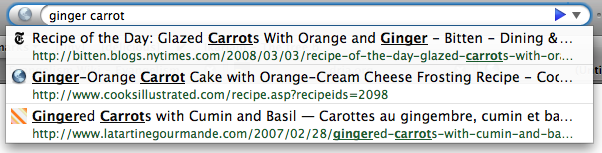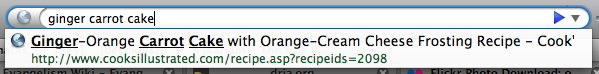Now that Google Labs have shown us these cool gcal and gdocs gadgets within gmail interface, will they also be developing something like Microsoft Office Tasks (including workflow, assignment, tracking, prioritizing, alerting etc.)?
MSOffice (both 2003 and 2007) users are familiar with the typical Tasks view within the "Outlook Today" or similar default Inbox view... Perhaps Google will try to develop something similar?
Official Gmail Blog: New in Labs: Calendar and Docs gadgets: "...Today we're launching a few Labs experiments that let you add gadgets to the left-nav, next to Chat and Labels.
To get you started, we've worked with the engineers from the Calendar and Docs teams on two highly requested features: a simple way to see your Google Calendar agenda and get an alert when you have a meeting..."
Musings on personal and enterprise technology (of potential interest to professional technoids and others)
Thursday, October 30, 2008
Tasks, too? [GoogleLabs: Calendar + Docs gmail gadgets]
Posted by
dgftest
at
7:50 AM
1 comments
![]()
Labels: collaboration, Google, Microsoft, Tasks, Workflow
Wednesday, October 29, 2008
Google Earth for iPhone (Google LatLong blog)
It will be interesting to see whether RIM's upcoming Storm (with touchscreen) will also be able to have the same type of touch-screen Google Earth interface as mentioned below on Google's LatLong blog (and related youtube demo)...
Google LatLong: Google Earth now available for iPhone: "...Not only is having Google Earth on your iPhone convenient, but the touch interface is a very natural way to interact with the Earth. Just swipe your finger across the screen and you fly to the other side of the globe; tilt your phone and your view tilts as well. You can pinch to zoom in or out, or just double tap with one finger to zoom in and two fingers to zoom out. We also integrated the My Location feature, so with a touch of a button, you can fly to where you are in the real world on your phone..."
Demo:
Posted by
dgftest
at
3:20 PM
0
comments
![]()
Labels: blackberry, Google, iPhone, Search, wireless
Saturday, October 18, 2008
Security Musings » Perspectives - Firefox Extension
Nice posting re: a FireFox extension that can simplify your browsing experience while retaining strong safeguards against unintentionally connecting to an unsafe website, explained on http://securitymusings.com/article/415/perspectives-firefox-extension . That article expresses IMHO very valid "concerns about Firefox’s newly handled way of dealing with self-signed or unapproved certificates. It seems the folks over at Carnegie Mellon University have released an extension for Firefox to help deal with this exact issue.
My main issue ... wasn’t directly tied to the error in the security model Firefox was introducing, but simply the intrusion factor of what was taking place, and the lack of information that FF was providing when denying access to the site. The extension provides two primary benefits:
1. If you connect to a website with an untrusted certificate (e.g., a self-signed certificate), Firefox will give you a very nasty security error and force you to manually install an exception. Perspectives can detect whether a self-signed certificate is valid, and automatically overrides the annoying security error page if it is safe to do so.
It is possible that an attacker may trick one of the many Certificate Authorities trusted by Firefox into incorrectly issuing a certificate for a trusted website. Perspectives can also detect this attack and will warn you if things look suspicious.
The same is true for HTTPS sites with certificates that contain mismatched domain names (e.g., www.gmail.com uses a certificate for mail.google.com) or certificates that are expired.
2. The primary description for Perspective also states:
This extension does pretty much exactly what I wished Firefox would have done with the new policy from the beginning.
Link to the project: HERE "
Yet another example of how the Open Source firefox extensions have enabled key contributions to enhance the web browsing experience :-)
Posted by
dgftest
at
8:29 PM
0
comments
![]()
Labels: authentication, Firefox, Open-Source, security
Tuesday, October 7, 2008
dria.org » Firefox-3 AwesomeBar is awesome
Nice explanation and great example of one of the main improvements in Firefox 3 vs. previous ff2, the not-modestly-named-but-quite-impressive "AwesomeBar":
dria.org » Blog Archive » AwesomeBar is awesome: "In Firefox 3, however, the staid and plain URL bar has been transformed into a much, much more powerful and useful tool. Dubbed the “AwesomeBar”, it lets you use the URL field of your browser to do a keyword search of your history and bookmarks. No longer do you have to know the domain of the page you’re looking for — the AwesomeBar will match what you’re typing (even multiple words!) against the URLs, page titles, and tags in your bookmarks and history, returning results sorted by “frecency” (an algorithm combining frequency + recency).
Not only that, but the drop-list results show you the page’s favicon, the full title, the URL, and whether you have bookmarked and/or tagged the page in a richly formatted two-line display.
Here are some screenshots illustrating the magic. I tend to look up a lot of recipes on the internet, and the other day I wanted to find the recipe for a spicy ginger carrot cake I’d seen somewhere in my surfing. Here’s how the new AwesomeBar makes this unbelievably simple:
I start by typing “ginger”, and AwesomeBar searches through my history and bookmarks to return everything that matches that keyword, showing the first six and letting me scroll through the rest. You’ll notice here that several of the results are bookmarked (blue star icon on the right), and tagged (tag icon). The sites’ favicons are displayed on the left, making it really easy to scan through the results if you know what site you’re looking for in particular:
Instead of scanning and scrolling, however, I just add another keyword, “carrot”. AwesomeBar updates the list to show only the three results that match both these keywords:
Adding one more keyword, “cake”, narrows the list to just a single option:
Et voila. Out of thousands of entries in my bookmarks and history, AwesomeBar has found the single “ginger carrot cake” recipe I had read somewhere online in the past year. I had no idea which site it was on, so wouldn’t have been able to search by the site’s domain. Even Google wouldn’t have helped me here since this recipe doesn’t appear until the 8th page of results when searching for “ginger carrot cake”. AwesomeBar searches only my personal, local bookmarks and history, making it an incredibly powerful tool for finding pages that I’ve visited before and want to find again.
I’ve been using the Firefox 3 nightly releases for some time now, and I can honestly say that the new AwesomeBar behaviour has absolutely changed how I use the Web. Not having to remember URLs or resort to global web searches to find pages I’ve visited before has made using the Web a whole lot easier and more efficient..."
Posted by
dgftest
at
9:14 PM
0
comments
![]()
Labels: favicons, Firefox, Knowledge-Management, Search, shortcuts, web-search
Sunday, October 5, 2008
Flowgram: Like a screencast, but with live pages | Webware
As per the nice posting below from the webware.com site, flowgram is a new web-based tool for collaboration. Seems from the online demo at www.flowgram.com that this is a powerful way to share information more naturally and more flexibly than in Microsoft Powerpoint. Lots of potential, at first glance.... Although a flowgram apparently does not yet have the same built-in versioning/revision-history that comes with Google Docs "Presentations", it certainly has plenty of bells and whistles that neither Google nor Microsoft have. However, as explained further down in the article excerpted below (and as seems often true of many cutting edge web-based apps in their initial stages), the business model and monetization are not yet finalized. Best of luck, flowgram!...
Flowgram: Like a screencast, but with live pages | Webware : Cool Web apps for everyone - CNET: "Flowgram is cool tool for anyone trying to lead others through a thicket of web pages and ideas. With it, you chain together pages, photos, Microsoft Office documents, RSS feeds and custom pages, overlay each link in the chain with your own voiceover and annotation, then put the flowgram out on the the net: on your site, at YouTube, wherever you want people to find it...."
Posted by
dgftest
at
11:58 PM
0
comments
![]()
Labels: collaboration, Google, Knowledge-Management, Microsoft, training, Web 2.0