Nice explanation and great example of one of the main improvements in Firefox 3 vs. previous ff2, the not-modestly-named-but-quite-impressive "AwesomeBar":
dria.org » Blog Archive » AwesomeBar is awesome: "In Firefox 3, however, the staid and plain URL bar has been transformed into a much, much more powerful and useful tool. Dubbed the “AwesomeBar”, it lets you use the URL field of your browser to do a keyword search of your history and bookmarks. No longer do you have to know the domain of the page you’re looking for — the AwesomeBar will match what you’re typing (even multiple words!) against the URLs, page titles, and tags in your bookmarks and history, returning results sorted by “frecency” (an algorithm combining frequency + recency).
Not only that, but the drop-list results show you the page’s favicon, the full title, the URL, and whether you have bookmarked and/or tagged the page in a richly formatted two-line display.
Here are some screenshots illustrating the magic. I tend to look up a lot of recipes on the internet, and the other day I wanted to find the recipe for a spicy ginger carrot cake I’d seen somewhere in my surfing. Here’s how the new AwesomeBar makes this unbelievably simple:
I start by typing “ginger”, and AwesomeBar searches through my history and bookmarks to return everything that matches that keyword, showing the first six and letting me scroll through the rest. You’ll notice here that several of the results are bookmarked (blue star icon on the right), and tagged (tag icon). The sites’ favicons are displayed on the left, making it really easy to scan through the results if you know what site you’re looking for in particular:
Instead of scanning and scrolling, however, I just add another keyword, “carrot”. AwesomeBar updates the list to show only the three results that match both these keywords:
Adding one more keyword, “cake”, narrows the list to just a single option:
Et voila. Out of thousands of entries in my bookmarks and history, AwesomeBar has found the single “ginger carrot cake” recipe I had read somewhere online in the past year. I had no idea which site it was on, so wouldn’t have been able to search by the site’s domain. Even Google wouldn’t have helped me here since this recipe doesn’t appear until the 8th page of results when searching for “ginger carrot cake”. AwesomeBar searches only my personal, local bookmarks and history, making it an incredibly powerful tool for finding pages that I’ve visited before and want to find again.
I’ve been using the Firefox 3 nightly releases for some time now, and I can honestly say that the new AwesomeBar behaviour has absolutely changed how I use the Web. Not having to remember URLs or resort to global web searches to find pages I’ve visited before has made using the Web a whole lot easier and more efficient..."

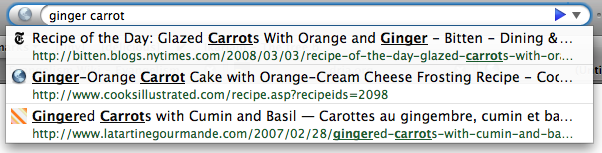
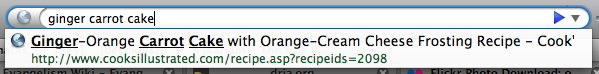




No comments:
Post a Comment